Microsoft Office LTSC 2024 preview version is now available for free
Microsoft Office LTSC 2024 preview version is now available for free
We are pleased to announce that the commercial preview of Microsoft Office LTSC 2024 is now available for both Windows and Mac. Office LTSC is built for specialized use cases that require a long-term servicing channel such as regulated devices that cannot accept feature updates for years at a time,
Microsoft Office 2024 continues to deliver the most secure, productive, and cost-effective Office experience, and positions customers to unlock the transformative power of AI with Microsoft Copilot. And with device-based licensing and extended offline access, Microsoft 365 offers deployment options for scenarios like computer labs and submarines that require a solution other than a user-based, always-online service. However, Office LTSC 2024 will be a valuable upgrade for customers who need to keep their Office apps on-premises.
The following products are available as part of this preview program:
- Microsoft Office LTSC Professional Plus 2024 (includes Word, Excel, PowerPoint, Outlook, OneNote, and Access)
- Microsoft Office LTSC Standard for Mac 2024 (includes Word, Excel, PowerPoint, Outlook, and OneNote)
- Microsoft Project Professional 2024
- Microsoft Visio Professional 2024
Install Office 2024 LTSC preview by using the Office Deployment Tool
After downloading the file, run the self-extracting executable file, which contains the Office Deployment Tool executable (setup.exe).
Create a configuration.xml file to define the installation settings. Choose which preview products and languages to install, select the architecture (32-bit or 64-bit), and specify where to install and update the preview products from.
For more information about using the Office Deployment Tool and the settings available for your configuration.xml file, see the following articles:
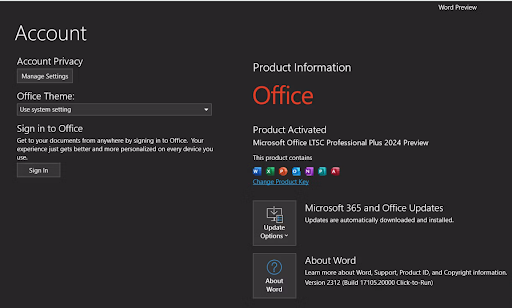

Comments
Post a Comment