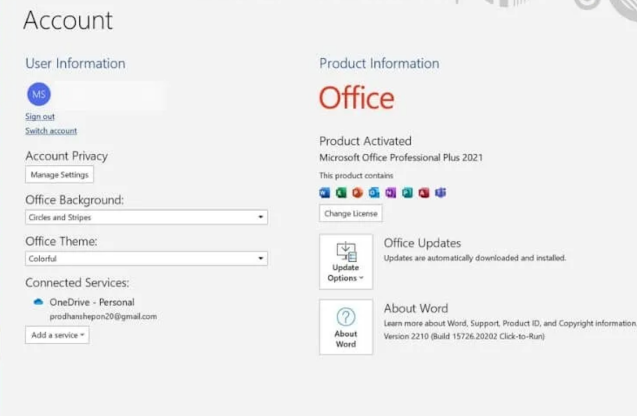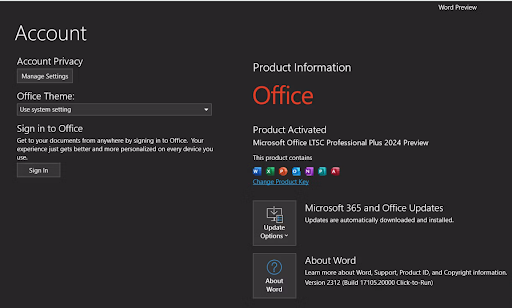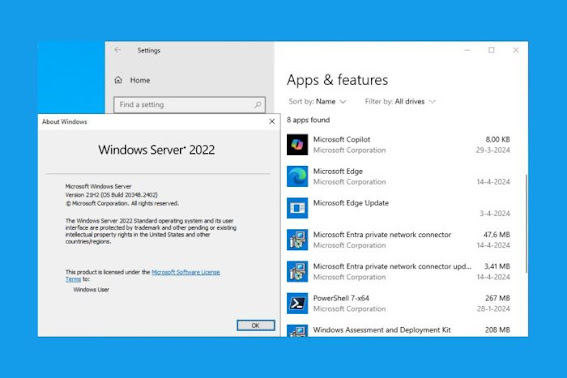Windows11 24H2 will enable BitLocker encryption by default, including Home Edition

Windows11 24H2 will enable BitLocker encryption by default, including Home Edition Microsoft plans to enable BitLocker encryption by default during the Windows 11 24H2 installation process. This will have two impacts on users: one is affecting the performance of the hard drive, and the other is that if the user does not have the decryption key, related data may be lost. We noticed the change while testing the installation of Windows 11 24H2 using the newly designed installer, and thankfully users can disable Device Encryption in the Privacy & Security section of Settings. According to reports, Windows 11 24H2 brings an improved installer. The new installation process no longer starts with a "blue window" but is similar to an in-place upgrade, except that BitLocker encryption of the drive may be performed in the background during the new installation process. This may not only affect Windows 11 Pro and above, but also Home editions, which may surprise some. Using BitLocker